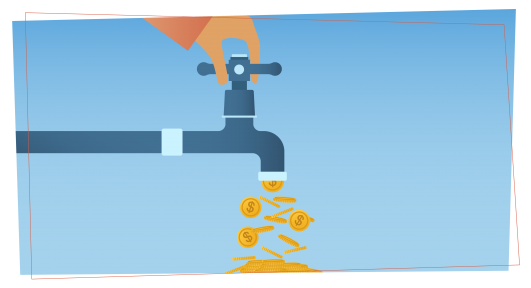Color Coding Projected Income and Expenses
Pro Tips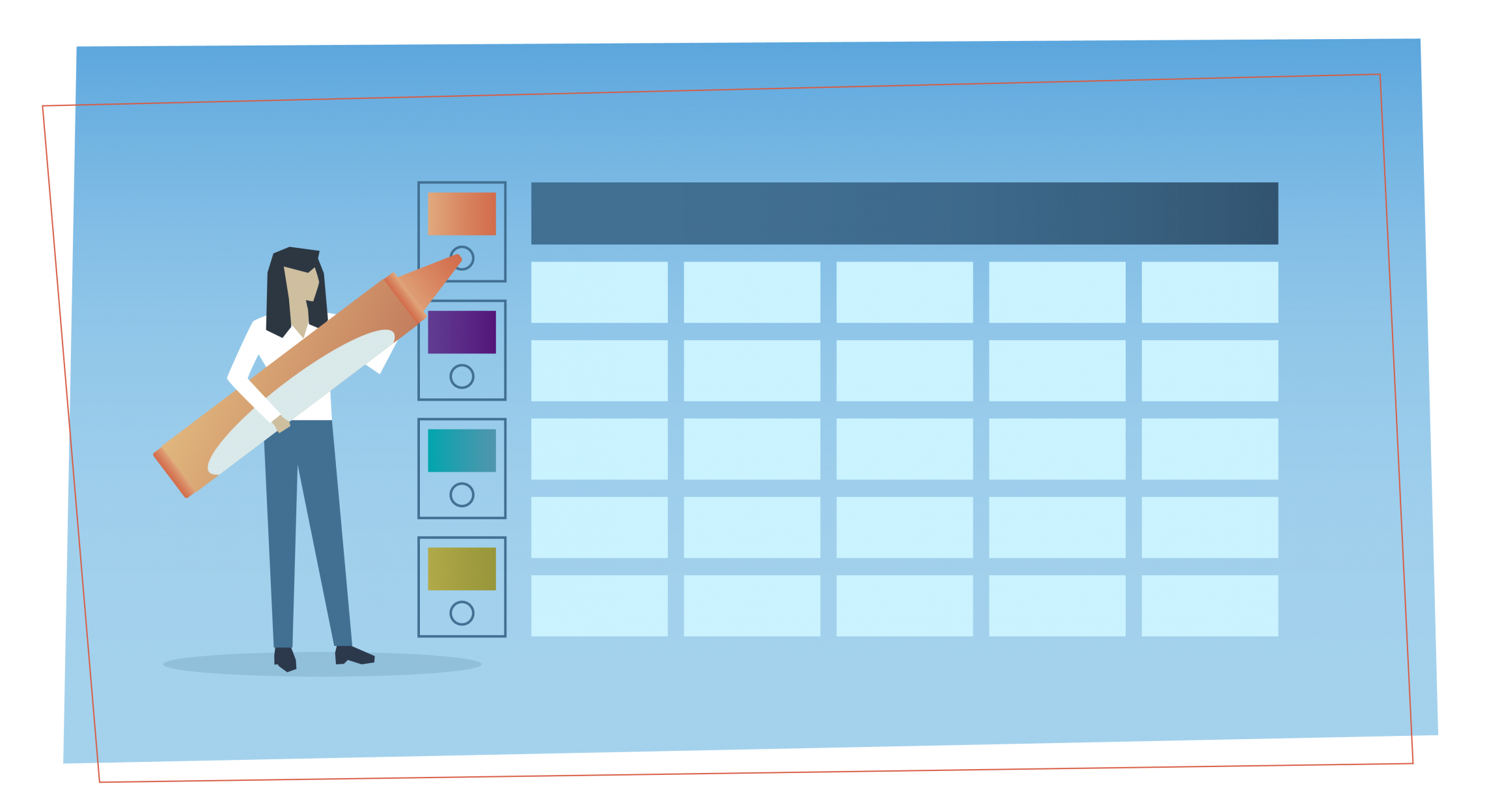
Sometimes, we get questions from customers about how to accomplish something that Pulse wasn't made to do. Since Pulse is such a simple and abstract platform for cash flow management, you can use a little creativity and change the way you use it to accomplish something.
A customer wrote in recently:
"I'm trying to find a way to mark several income entries, which I know will be paid on a certain date, differently from the rest of my income, which I'm not so sure about, but all my income looks the same. It would help if I could quickly see which income entries are going to be paid and which ones are estimated."
If you want to look at your cash flow and quickly know the difference between what income or expenses are definite and which ones are just projections, you can use the color coding feature of our financial accounts to accomplish this. It's a little more work, but it gives great results.
Try using two or three financial accounts—you might name one of them "Firm Receivables" and the other "Loose Receivables." Of course, name them any way you want…any time a projected income item is actually paid, you can edit it to reflect actual date paid and keep it in one of those two accounts, or an even cleaner approach would be to move it to another account called "Actuals."
If you have a creative way of using Pulse, let us know!