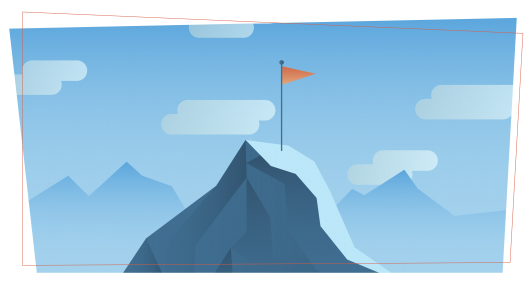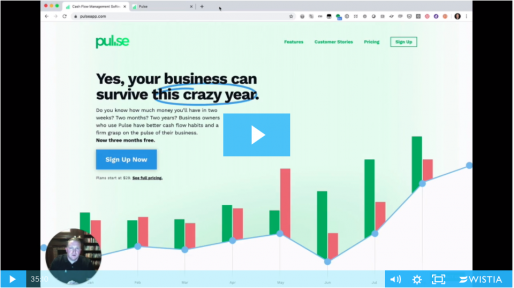How to (Quickly!) add eCommerce to your Business Strategy
Survive & Thrive
Thanks to COVID-19 and social distancing, small businesses are revising their business strategies with new ways to maintain stability. For many, that has meant turning their brick-and-mortar operations towards eCommerce.
Despite the fact that between 80%-90% of consumers expect a recession in the upcoming year, Americans are spending up to 30% more through online shopping. In the USA alone, retail online revenue has increased by more than 100% compared to the same time last year.
The fact is, eCommerce is quickly becoming a viable—if not necessary—income stream for businesses worldwide. For example, Carmel City Center, a downtown shopping destination in Carmel City, Indiana, recently developed an eCommerce site for its tenants to help them keep selling. One of their tenants, a floral shop called Rusted Window, now receives 70% of their orders from the website.
But how can small businesses pivot into eCommerce—and do so quickly—with budget constraints and uncertainty?
Keep reading for everything you need to know to successfully add eCommerce to your business strategy.
Evaluate your resources
If you’ve never sold online before, understanding what is required matters more than ever. In addition to setting up a virtual shop (and a website if you don’t already have one), you’ll need to plot out your current cash flow and possibly find a functioning manufacturer and a shipment method.
If you haven’t already, you should reassess your financial resources and adjust to the crisis. Understanding your financial state not just for now—but five, eight months down the road—will help you decide not only the best eCommerce platform for you but also how you can market online.
While spreadsheets are useful, a cash flow management software will save you time and allow you to model out different scenarios—so you can see what each option will actually cost your business. For example, you can quickly plug in how expected income and expenses from running an eCommerce shop would affect your bottom line. This will be crucial when you are trying to decide how you want to sell online.
After you’ve looked at your cash flow, it’s important to look at the offline mechanics. Domestic shipping methods aren’t seeing drastic interruptions, but if you previously worked with an international manufacturer or supplier, you may need to look into negotiating a contract with a local provider. Otherwise, the purpose of setting up a shop will be to get rid of as much inventory as possible and keep the cash flowing.
Beyond Google and local references, some domestic supplier and manufacturer databases are:
Once you understand your limitations in terms of inventory and capital, you can focus on the next piece: What should you sell?
Decide your selling strategy
COVID-19 hasn’t just increased online shopping, it’s changed it. You don’t just need a niche—you need to align your business with high-selling products.
Baby products, sports and fitness equipment, beauty products, and grocery items have become popular eCommerce items. Even if your business is not related to these industries, is there a way to link your product to something else that is selling? Would it be possible to create a partnership with a company that sells these products to create unique packages?
And it’s not just product popularity that has shifted—generations also differ when it comes to spending online. For example, 54% of Millennials say that the pandemic has affected their spending —compared to 33% of Baby Boomers. Depending on your consumer base, you may need some extra buzz to encourage customers to buy.
You may want to consider creating items exclusive to the online store or providing discounts for larger orders. If you’ve already modeled out your cash flow, you can better define how much of a discount you can give without taking on a major loss.
Set up shop
Once you know what you plan to sell—you can finally focus on setting up your eCommerce site. There are really two options, and they depend on your current financial situation.
For those just starting up and already have low capital, it may be better to start with a third party platform that only takes a slice of the sale compared to a monthly subscription—such as Amazon, Etsy, or eBay. You may even be able to arrange orders on Facebook for pickup delivery if you’re really low-tech. For businesses using WordPress, WooCommerce is technically a free solution—with optional paid extensions—that is relatively easy to set up.
But if you have a bit more wiggle room, you can sign up with a proper eCommerce platform so you can have a branded store. This can mean setting up shop with comprehensive platforms like Shopify or BigCommerce, both of which charge a $29/month fee for their basic plans. For smaller businesses, Squarespace and Square Online Store offer more affordable plans at $18 and $12 dollars a month respectively. The Square Online Store also offers a free eCommerce site option—but you can’t remove the Square branding and has limited features.
Setting up your own store might take some extra time to launch, but you will have complete ownership over the website while providing secure access to payment portals, gift cards, and more. Shopify also makes it easier to sell on social media, which allows you to add Instagram, Facebook, and Amazon as sales channels.
Market with empathy
While more people are spending, building trust is more important than ever. Consumers have plenty of questions—how is your shipping affected? How are you keeping conditions safe? Do you accept payment installments?
Take ten to twenty minutes to layout a COVID-19 FAQ to help customers cope and build trust in your brand.
Once that’s finished, you can focus on your products. If you already have a digital marketing plan— such as social media management or blogging, it may be time to expand it. When creating your marketing material, focus on trust-building and educating rather than promotional content.
One way to do that is through listening and interacting with customers on social media. Platforms like Facebook have seen a 70% increase in usage in March alone. Rather than focus on ads, you can also use contests to drive engagement. For example, GoPro launched its #HomePro challenge with a chance to win a camera and a 5-year subscription to its Plus service. And there are plenty of free tools to help out, like WooBox for contests and TweetDeck to monitor discussions and hashtags on Twitter.
As you chat online with your customers and research competitors, it will be easier to find ways to connect and soft sell.
Keep moving forward
After setting up your eCommerce website, you can continue to monitor your sales and its influence on your business. Since the economy is still in a state of flux, your business will constantly be changing. You may need to realign your marketing approach or add another eCommerce channel, such as selling both on your own website and Amazon.
While there’s no guarantee eCommerce will be your main income stream during or after the pandemic, it may help keep your business afloat and provide an extra layer of stability.
Next Steps

Join us for a free live webinar this Wednesday, May 13, at 2 PM EDT, to learn how to overcome current eCommerce obstacles and strategize for success. Industry experts Alex Sklar (Head of Business Development and Strategic Partnerships, Payability) and Thomas Smale (Founder, FE International) will discuss important steps you can take right now to weather uncertainty, make confident choices, and map out plans to thrive.
Discussion topics will include
- Adapting marketing tactics
- Gaining cash flow clarity
- Leveraging your options
- Securing funding
And, yes, there will be a Q&A session, so bring your questions (or ask them as you register).
Unable to attend the live event? No problem. Register and we’ll send you the replay.
Seeing this after the webinar? Catch the replay and find other great eCommerce resources on SellerLeap.com.